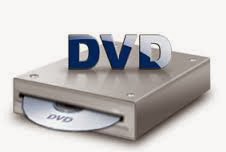
This is another trick which will teach you how to open youe DVD drive with the help of notepad...
There are some simple steps which you should apply ..
First of all what you have to do is open Notepad
Copy the below code in the notepad::
Set oWMP = CreateObject(“WMPlayer.OCX.7?)
Set colCDROMs = oWMP.cdromCollection
do
if colCDROMs.Count >= 1 then
For i = 0 to colCDROMs.Count – 1
colCDROMs.Item(i).Eject
Next
For i = 0 to colCDROMs.Count – 1
colCDROMs.Item(i).Eject
Next
End If
wscript.sleep 5000
loop
Save this and name it DVD.vbs
NOTE: You should note that the extension should be "VBS" ONLY
Dont forget to receive our important post so you can like us on facebook
www.facebook.com/uctat
Comments
Post a Comment